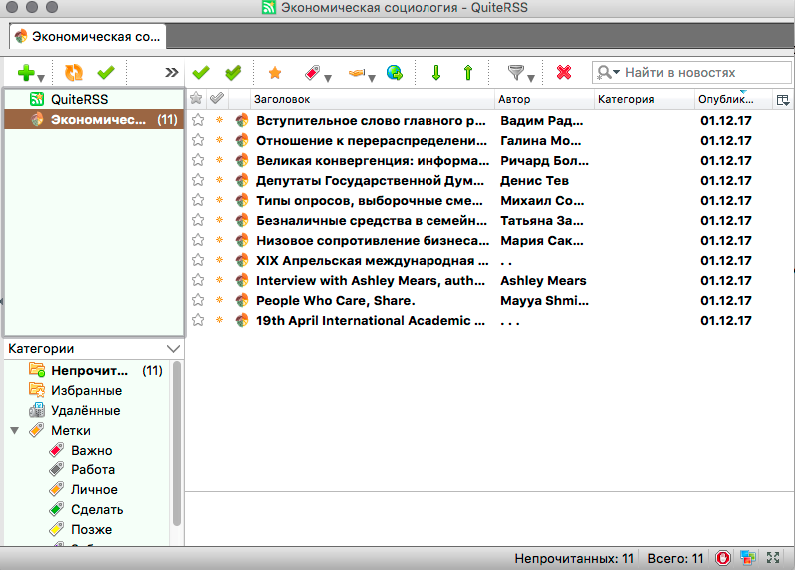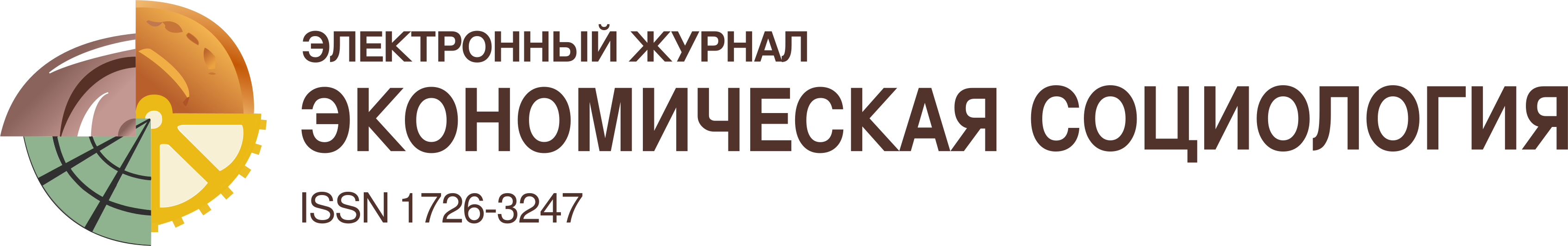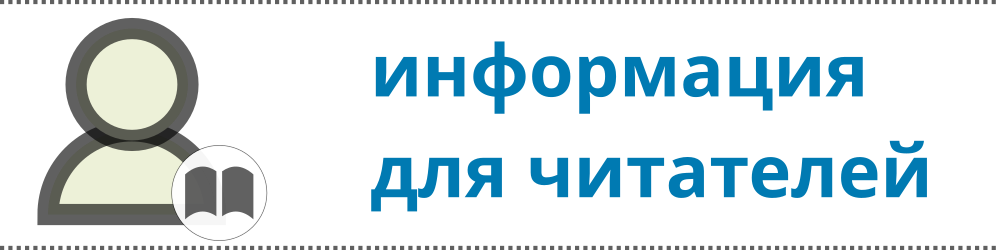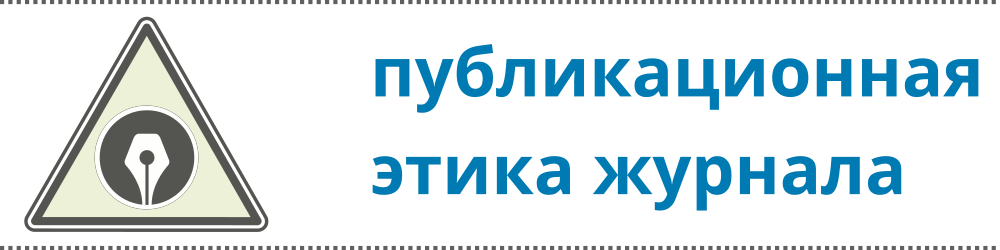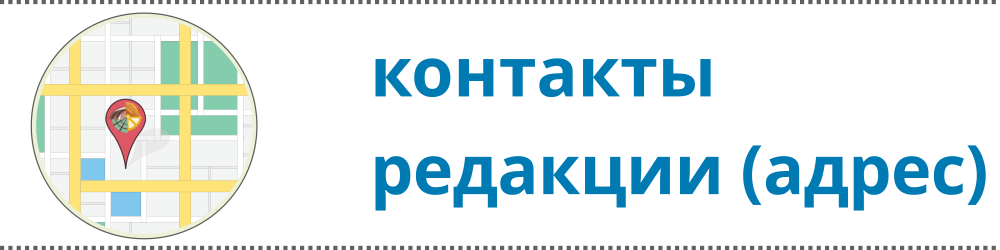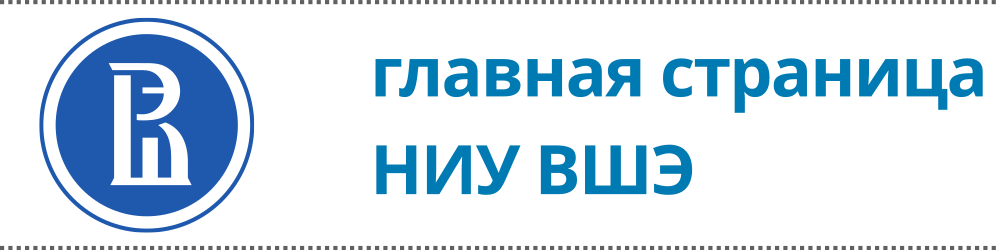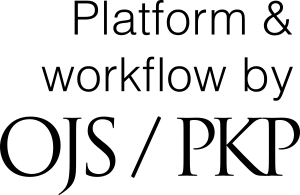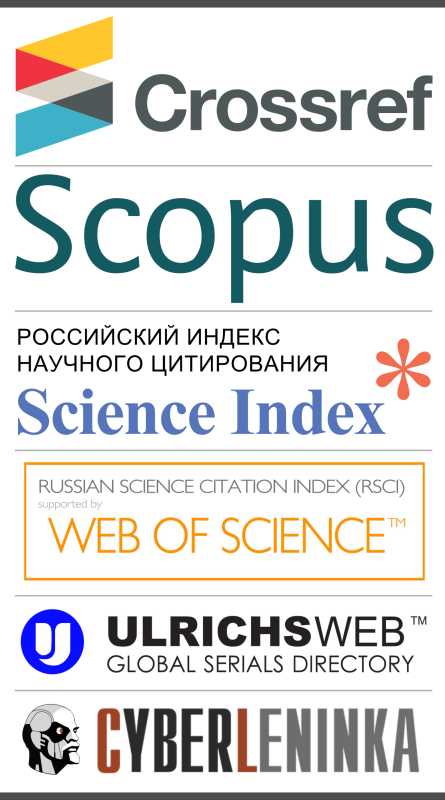
Для читателей нашего журнала предусмотрено несколько вариантов оставаться в курсе новых выпусков и статей. Основной способ получения оповещений – предварительная регистрация на нашем сайте. Зарегистрируйтесь в специальной форме. Регистрация в нашем журнале также дает возможность наладить коммуникацию с интересующими авторами полезных и интересный публикаций.
Второй способ получения информации о выходе новых статей – это подписка с помощью протокола RSS. Для использования возможностей RSS необходимо предварительно загрузить и настроить специальное приложение – RSS-клиент. На сегодняшний день существует много различных RSS-клиентов. Многие из них являются бесплатными и доступными для разных операционных систем и платформ. На этой странице будет представлено руководство по настройке бесплатного клиента QuiteRSS, который поддерживает русский язык, отличается сравнительно простой настройкой потоков, может быть установлен на самые разные системы.
После установки приложения и его запуска появится следующее окно (рассматривается пример на платформе Mac OS X; дизайн интерфейса идентичен):
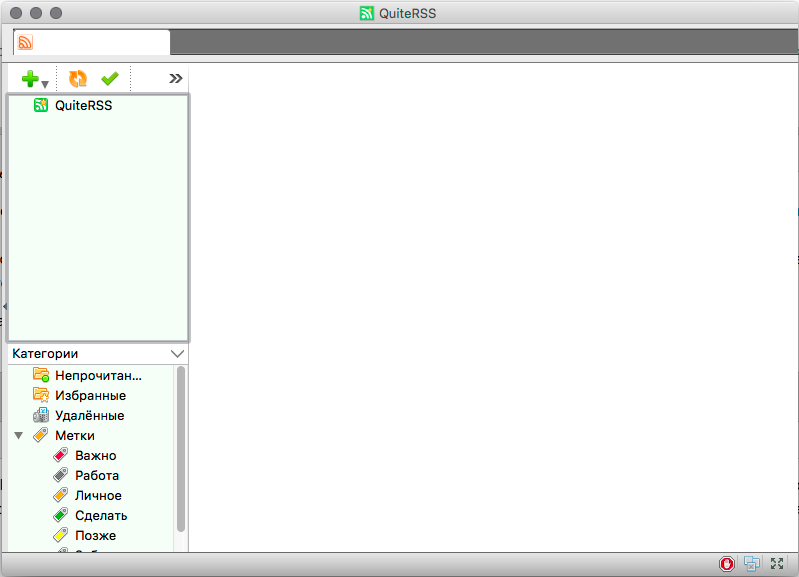
Для добавления канала уведомлений о выходе нового выпуска журнала "Экономическая социология" нажмите на одну из кнопок "Ленты новостей" в боковом меню сайта Журнала. Выберите любой из трех вариантов. Например, кнопку с надписью "RSS 1.0". После нажатия на кнопку Atom 1.0 откроется страница со "странным содержанием". Не беспокойтесь: в адресной строке вашего веб-браузера выделите мышкой весь адрес, который там отображается и скопируйте его (любым привычным способом):

Вернитесь в программу QuiteRSS. Нажмите на кнопку "Добавить новую ленту". Это зеленый знак плюса в левом углу программы. Появится окно мастера добавления нового канала подписок, который автоматически был вставлен:
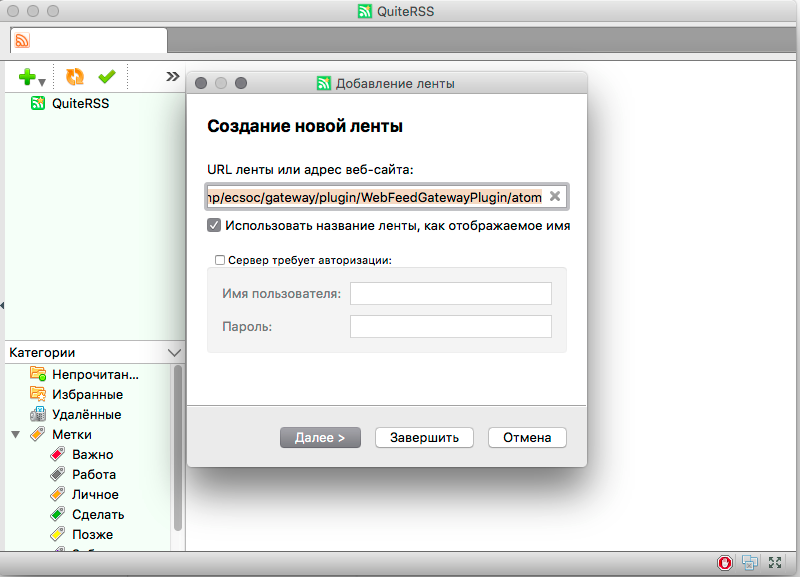
Здесь же нажмите "Завершить". В результате должно появиться примерно такое окно: